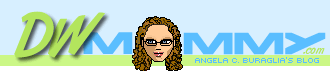
Current Filter:
Date Range: 7/6/2008 - 7/12/2008
(clear
filters)
Last night I got home and found I'd forgotten to plug in the power to my MacBook Pro and left it on without putting it to sleep. That's happened before; it usually just shuts down on its own.
This time, it went to sleep on its own but the screen looked like it was on a psychedelic journey of some sort. All sorts of shapes everywhere and they seemed to be enlarged portions of apps I had open earlier. Some were even flipped upside down and even stranger, they were skewed to appear as if they were angled back and away from me (think hallways in really old computer games).
I woke it from sleep and as I moved my mouse the screen would sometimes redraw a little, but nothing got any better. I took some video, and pulled some screenshots from it. The first is what it looked like shortly after I woke it up.
I tried hooking up another monitor to it, but that didn't have the desired effect. So I used command+tab to move through applications (all by guesswork since the screen would update to more garbled mess) and I would press command+Q to quit the apps. Sometimes I held command+W to close windows, just for good measure. I was working blindly after all, so who knows what it was doing.
I tried clicking in the upper left where the Apple logo would be, and it seemed a rectangle appeared that would be the submenu. So I put my mouse where Log Out should have been but that didn't work. I tried the keyboard shortcut too to no avail. So in the end I had to resort to pressing the button and hoping for the best.
Much to my surprise it started back up normally, thank goodness!
Hopefully that never happens again... It was quite scary to think I may have to travel on Tuesday for 2 weeks and not have a laptop with me all that time.


Posted by ~Angela | Comments (1) | Add Comment | Permalink
Comment from Eric Meyer on 7/7/2008
That last one is totally Trontastic.
Trontastic; that's a new one for me! I like it...
It looked like when the old Atari console went bonkers now that I think about it. Thankfully, no recurrences. ~Angela