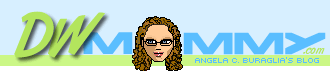
Current Filter:
Category: ColdFusion
Date Range: 5/1/2004 - 5/31/2004
(clear
filters)
Yesterday's presentation was my first time presenting using Breeze Live. It seemed the presentation was well received despite that I wasn't as collected in my thoughts as I usually am. Had the hours prior to the session not been so hectic, I'd have been more "together". Although friends present said they couldn't tell anything was wrong, it still affected me to a small degree.
To do a Breeze Live presentation, it is recommended that you have a second computer set up in the meeting as a guest. This computer is used to see what your audience sees so that you can account for delays.
So I turn on my desktop and the mouse is busted. I run out to Circuit City to pick up a new one. I get back, restart, and my keyboard doesn't work! I have a required login, so I can't even get logged in. I try everything, finally resorting to an old keyboard from another computer (that won't start either and can't connect to the internet). Luckily, it worked!
Now it is nearing time for me to join the meeting. I have to be hardwired (as oposed to my wireless connection) during the presentation. I switch over and my entire internet connection dies on the network. I'm frantic by now, thinking I'm not going to make it. With some sound advice and calming words from Dan, I rebooted the router and after a couple of minutes the internet came back up. Phew!
Once I'm in the meeting, I am looking around for the special Presenter controls and I'm not finding them. I buzzed the moderator and didn't get a reply. I'm in the room only as a guest, uh oh. I try to send a message to her, and accidentally send it to the whole meeting...D'oh! Amy called me, and got me hooked up just in time.
I didn't have my usual couple of minutes to collect my thoughts and get in presenter mode, but it went fine. After a few minutes, I was alright.
It's tricky doing Breeze Live, and next time it will be much easier. There is so much to pay attention to. You have to watch the other monitor to be sure it is updating for the audience. You need to remember to click a few buttons (wish it were just one) to share the screen. You have to remember to then switch back to slides. All the while you are supposed to try and ignore the chat window that's whizzing past you. Then your other computer goes to screensaver and you have to wake it up so you can make sure what the audience is seeing is the same thing you're talking about.
As overwhelming as it was, I loved it. I know I could give the same presentation again much better, and hope to have the opportunity to do so. Even if I do a different one, now I know what to expect with Breeze Live and it will go much smoother next time.
Thanks to all who attended for being there, especially the Cartweaver customers who joined us. It was nice to see so many familiar names present. The thanks and grattitude was overwhelming. Thanks again to those who sent private chats and email. You're all so very kind!
Of course, thanks to Dan for helping me out -- both with the internet connection and fielding questions during the presentation.
If any of you have any feedback, I'd be happy to hear it as it really helps me to do better in the future. I'm really looking forward to doing this again.
Posted by ~Angela | Comments (3) | Add Comment | Permalink
I'll be giving a live online presentation tomorrow, Tuesday May 18th at 4pm Pacific, for Macromedia's Community Week. Here's the official description:
Dreamweaver MX 2004 Killer Tips with ColdFusion
Discover little-known features and pick up some tips-n-tricks for Dreamweaver MX 2004 specifically geared towards ColdFusion users. This presentation covers concepts that range from basic to advanced.
You must register (it's free!) for this presentation as participation is limited. (You will need to scroll to the bottom of the table Tuesday May 18th.)
Posted by ~Angela | Comments (3) | Add Comment | Permalink
Comment from jjshea on 5/24/2004
Sounds like what you need is a breeze checklist.
1. Make sure all equipment works.
2. Reboot router
3. Disable Screensaver
4. Login as guest
5. Login as presenter
6. Click a few buttons
7. Switch to slides
8. Ignore chat
9. Check other screen for latencies.
10. Don't forget you are presenting while doing all this. (The audience is listening.)
11. Chew gum.
12. Repeat steps 6-11 until presentation completes.
YOU DID GREAT! Let's face it; we are nowhere near to replacing physical presence. We are not even close with video conferencing; the video quality is to poor. The key to presenting on-line and participating on-line is to realize this and enjoy the free in free, or significant cost and time savings. There was a presentation the previous day that had multiple presenters and was pure chaos, but I even found enjoyment in that one. There still no substitution for facial expressions and body language.
I guess we will just have to endure until our implants become available. I personally look forward to the MP3 implant that will fuse directly to my ear drum and allow music at any time, in random order no less. Or the wireless antenna that links the company network directly to the retina, wakes you up at 6, logs you in, displays your email, and stimulates your senses with a virtual cup of java. Imagine, "Sir, no one is logged in today. Seems there was a virus out break last night and we can't wake anyone up." "What's the fix?" "We'll have to format! We may lose some brain cell data in the process, but we should have full recovery by midday. I will even set the cell membranes to 6 a.m. They will never even know it hit them."
Sorry for the tangent...sometimes I just have to go with it...thanks again for the presentation.
No need to apologize; it was fun reading! :-) You're very welcome, and thanks for sharing your thoughts. It actually sparked me to think that my laptop should be built into my legs. ;-) ~Angela
Comment from Bryan on 5/19/2004
I wanted to see your preso but, as usual, I lost track of time. Before I knew it it was after 7pm CST (preso started at 6pm CST). I'm just hoping it was recorded and you allow it to be saved.
As for your performance, I'm sure it was great.
Thanks :-) If it becomes available I'll post the info to it here on the blog. ~Angela
Comment from Cavan on 5/19/2004
Don't be so hard on yourself, it was excellent. I did catch that message and ignored it, as i am sure all did. I like the idea of breeze, but it would be better, if they speed it up a bit, i have cable, and found too many studders. Also a great idea for breeze, would be to be able to dock those panels in DW, so you can work with the program at the same time, i have a horrible memory. that is why i am buying the book.
Grats on the Preso:)
I'm always my worst critic :-) Thank you for the kind words yet again. I do appreciate it.
Some of the studders were probably due to my own fumblings. A few times I forgot to hit a few buttons to switch between slides and Dreamweaver. Sorry about that!
In any case, I like your ideas about Breeze. You should definitely voice your opinions and suggestions directly to Macromedia so that the right people hear it. (If you're reading this and agree, you should let Macromedia know it. The more feedback they get, the better the product will become.)
Quite a few of the tips weren't in the book, so if you have a recollection of something and just can't remember it all, feel free to email me and I'll refresh your memory. :-)
~Angela