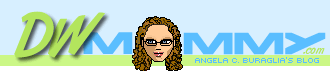
Current Filter:
Category: ColdFusion
Date Range: 1/15/2006
(clear
filters)
Here's a tip for you if you don't want Dreamweaver to render a specific <cfinclude> tag in Design view. Look at the tag in the previous sentence. Now go back and look at the tag in this subject line. Spot the difference?
If you close a cfinclude tag as if it were an empty element like in XHTML, Dreamweaver does not render the contents of the cfinclude.
This won't render in Design view:
<cfinclude template="/includes/header.cfm" />
This will render in Design view:
<cfinclude template="/includes/header.cfm">
Why wouldn't you want Dreamweaver to render a cfinclude you ask? Oh, I can come up with a lot of reasons... I'll give you but a few of them.
If anyone cares to share some potential uses for this trick, please be sure to leave a comment.
To any Adobe employees reading this blog post: Please do not "fix" the translator to account for the space and closing slash. This is not a bug; its an undocumented feature. ;-)
Posted by ~Angela | Comments (5) | Add Comment | Permalink
Comment from Randy Edmunds on 1/17/2006
Angela,
I apologize for the "thanks for the bug report statement" comment. I honestly did not see your statement asking Adobe to not fix this until after my post, so I did not mean this as a snide remark.
The DW Team gets our fair share of grief from users for bad parsing, bad rendering, generating bad markup, etc. We can't let a bug this simple go unfixed!
At the same time, we also get grief for killing existing workflows, so that's why I wanted to assure you that your technique will still be available (after installing a simple extension), so fixing this bug will be the best of both worlds.
So, if this bug gets fixed in DW9 (for example) the extension will be simple. All you need to do is drop the .edml files from DW8 Application Configuration folder into the DW9 User Configuration folder. I volunteer to write it.
Regards,
Randy Edmunds
Dreamweaver Engineering
Hi Randy,
Thanks for posting again. No worries as far as the "thanks" in your original comment; no need to apologize at all! I had the feeling you didn't read the last part of my blog post or if you had, I thought you were teasing. I didn't think you were being snide at all.
Though I personally like it the way it is, I totally understand that it is something you have to fix. To be honest, I know that the include not rendering has bitten a few people. (That's actually how I came to discover the "trick" in the first place.) Some people aren't as willing to turn something around to their advantage like I am...
Once that's fixed I'll just have tip on how to put it back (using your extension). ;-) Then everyone can be happy; like you said, best of both worlds.
Thanks again!
~Angela
Comment from Dan Short on 1/16/2006
DON'T DO IT (that means you Randy)! I like hiding stuff I don't want to see in DW's design view. It's good fer ya. Builds characters. Yada yada yada...
Yeah, what Dan said. :-) ~Angela
Comment from Barbara on 1/16/2006
Neat Trick. It helps to be able to hide this sometimes due to layout issues in design view of dw. Very easy to put it back as well.
Thanks for the tip.
You're welcome Barbara. Let's hope enough people agree and Adobe doesn't "fix" what's not (as far as I'm concerned) broke. ;-) ~Angela
Comment from Randy Edmunds on 1/16/2006
FYI, the include file statements recognized by Dreamweaver are defined in the extensibility layer. Take a look at the searchPatterns defined in the include_lock.edml and include_tag.edml files in the Configuration/ServerBehaviors/ColdFusion folder.
Note that the 2 versions are for open (parsed) and unopen (unparsed) docs.
So, you can customize this to your tastes.
Thanks for the bug report! We'll be sure to fix this in the next release :)
Enjoy,
Randy
Yep, its configurable; I was just too lazy to type out the extra info for those who might want it. Thanks for the posting the added info :-)
(Folks if you're going to do so backup the files first, edit .edml files at your own risk, and only do so if you're confident with regular expressions.)
As for "fixing" it, I hope you're only teasing me! As you can see, there's a number of good uses for leaving it as is. I'm sure many will use this trick in other ways as well. Hopefully more people will chime in and convince you to leave it as is. :-) ~Angela
Comment from jojo on 1/15/2006
Neat trick!
A big plus will be the ability to hide included html mail, you can work on the real page in design view without the mail page interfering with wha tyou are doing.
Good one...Thanks for sharing! ~Angela