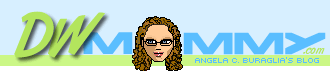
Current Filter:
Category: Extensions
Date Range: 11/2/2004
(clear
filters)
I just finished my first presenation of Dreamweaver Killer Tips at Macromedia MAX 2004. Aside from a few typos in my slides (the slides should be updated on Macromedia's site in the coming week) and a projection glitch, I think it went over pretty well. Whenever I give a tips session, I make it my goal to teach the audience at least two things they didn't know before they came to my session. From the show of hands it looks like I accomplished my goal.
Unfortunately a problem with the projector got me started about 5 minutes late. It was cutting off the first 300 pixels of my screen so I had to adjust. Instead of doing the Power Point full screen as a slide show, I had to open Power Point and click through the slides along the left. Things weren't as large this way unfortunately but at least it was all showing.
My presentation is available online at Macromedia's site for conference attendees. I noticed a few typos in the slides, and will get those fixed and over to Macromedia so they can upload the changes. The typos weren't anything too major. I'll list them here so that those who don't want to download again (or wait for Macromedia to upload the changes).
On the slide "How to Create collapsing Borders" it should say:
table.tabulardata, tabular.tabulardata td, tabular.tabulardata th{
border: 1px solid #000000;
border-collapse: collapse;
}
There was a funky character encoding going on in the "Resources: Extensions for Dreamweaver" slide that changed a line continuation character into something that looked like an E with a ^ above it. The URL should be:
http://www.macromedia.com/exchange/dreamweaver/
Two silly mistakes of which I'm sorry. Hopefully if you were there you learned at least 2 things and that made up for the typos and projector glitches. Thanks to everyone for their patience with the pojection issue.
Feel free to leave any comments or questions here on my blog or shoot me an email (at the address on the last slide). I'm always my worst critic, and know I'll do better the next 3 times. :-)
Thanks!
Posted by ~Angela | Comments (1) | Add Comment | Permalink
Comment from Eric on 11/7/2004
I don't know what you meant by creating "collapsing borders", but remember that you can't zero out the separation between cells borders unless you set 'border-collapse' to 'separate'. That's because when 'border-collapse' is 'collapse', 'border-spacing' and 'empty-cells' are both ignored.
Of course, IE/Win ignores them either way, so it's largely a point of theory...
Thanks Eric. :-) Basically I was just showing one more way to do tables with a thin 1px border without nesting tables and without going nuts doing borders on 2 out of 4 sides of each cell. I'll definitely have to tinker a bit to see what you described and make sense of it. ~Angela