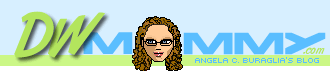
|
Current Filter:
Category: CSS
Date Range: Last 7 days containing posts.
(clear
filters)
A few weeks ago I posted about needing to wrap text in a CFGRID's cell. (Read the original posted that I just updated...)
The code I provided didn't work in IE (figures!) but I've since added display:block; to the rule and it works for me...
Here it is, new and improved:
div .x-grid-cell-text{white-space:normal;display:block;}
I'm interested in hearing if anyone has a better fix, or if this doesn't work right for some use case or browser.
Posted by ~Angela | Comments (2) | Add Comment | Permalink
I Googled. I googled some more. I found lots of blogs where people asked in the comments how to wrap text in a CFGRID tag, but either no answer was given or the format was Flash.
Well, for the sanity of those on the same mission I was on, I shall blog the solution that satisfied my quest. (It may or may not satisfy yours depending on what you're trying to achieve.)
A simple line of CSS did the trick in my use case:
div .x-grid-cell-text{white-space:normal;}
UPDATE: To fix IE, add display:block; to the rule above.
That's it, one line of CSS. Hope it helps!
Posted by ~Angela | Comments (8) | Add Comment | Permalink
For the last few weeks there's been a lot of buzz about IE8 and how Microsoft intended to make IE7 the default display as not to break existing websites. Recently Microsoft decided to go ahead and render IE8 as itself and many seem to be relieved. I am still skeptical...
I've been meaning to blog on this topic, but I honestly haven't had time to keep up with all the online chatter about it and hence was unsure I should bother. Perhaps what I have to say has been said before? Oh well, I'm going to say it anyway...
What I haven't yet seen talked about is the possibility that a dot release -- or even a full version -- of IE may be incompatible with a website, leaving the web developer wanting to 'skip' it somehow.
The proposed "version targeting" would allow someone to declare the site's compatibility with a specific version of IE so that it would render as that version, despite what the user had installed on their system. For example, the user has IE 15, but the web developer declared IE 7. The IE 15 user is stuck looking at an IE 7 site.
That seems to be the common example that raises all sorts of concerns about the web, user experience, standards and what have you. But what if...
What if IE 9 renders my site perfectly, but IE 9.1 doesn't. IE 9.2 is also perfect. Fixing IE 9.1 would take 40 hours of work and my client doesn't want to do it. Shouldn't I be able to skip IE 9.1 somehow?
Please don't try to tell me that sort of thing doesn't happen. It's happened to me with other software. (Safari being one and QuickTime being another.) So it is fair to say that Microsoft could release a version (be it major or minor) of IE that I don't want to support.
All users shouldn't be forced to the lowest browser supported by the site. In my mind, users should get the highest browser supported. That is, a browser experience that is equal to or the next lower supported version than what they have installed.
Let's pretend I have a list of versions I support on my website that looks like this:
7,8,9,9.2,9.3
Let's say the user has 9.1 installed. I don't support it, they should get the 9 experience.
How does version targeting propose to handle such a situation? Is it something anyone has even though about or discussed? I don't know, and if Google knows it hasn't pointed me there yet.
So therefore I blog, in hopes to spark some conversation be it in my blog's comments or on other blogs.
I have few other odd-ball ideas around this topic but I'll start with this one and see where it goes before revealing more of my wacky thoughts...
Posted by ~Angela | Comments (1) | Add Comment | Permalink
It's been roughly 3 months since my last blog. I was almost afraid I've forgotten how! (I forgot my username and password; it took three tries to get in.)
There's good reason to come out of my unintended hiding I've been living in the last few months... I was reading Eric's blog and came across a post he made that stirred up quite a fuss.
Really, I'm not that surprised at the reactions. Reading something that Eric writes (or that anyone writes for that matter) is far different than hearing it spoken. Some people are far to easily offended by words, especially when taken out of context...
People are far too busy to read carefully these days and are quick to take a blurb out of context and run with it. I'll resist the temptation to ramble on about this topic.
Bottom line is, if I were as good a writer, I probably would have written the same thing as Eric did on the topic of diversity in conference speakers. I really couldn't have said it better myself and I'm sure just saying this much is enough to make some people mad at me. Oh well, I can't please everyone and not everyone is out to please me either!
I've spoken at quite a few conferences and it bothers me to think that I may have been chosen because I'm a woman. I'd like to think I was chosen because I know the subject matter well and am recognized by my peers, but who knows!
At least I know that if I were to ever be asked to speak at AEA, it won't be because I'm a girl!
Posted by ~Angela | Comments (3) | Add Comment | Permalink
Joseph Lowery, and Eric Meyer both have new titles avaialable at lynda.com!
Joe's newest book, Dreamweaver 8 Beyond the Basics is available for sale in the lynda.com store. Check out the three free sample movies from the CD, including one that covers Spry. Spry is the latest big buzz word in the Dreamweaver community. If you haven't checked out Spry yet, Joe's movie is a good place to start.
A few weeks ago, Eric spent some time in Ojai recording CSS Site Design, which is now available in the Online Training Library™ and coming soon on CD-rom in the lynda.com store. There are several Free sample movies available, including the following:
Posted by ~Angela | Comments (0) | Add Comment | Permalink
I've been meaning to blog this for a couple of weeks now... Two very popular speakers in the web design/development arena, especially among the Dreamweaver community, Joe Marini and Molly Holzschlag have recently come out with training titles at lynda.com. Joe was one of the original Dreamweaver product engineers and has been an inspiration to many extension developers, myself included. Molly is widely recognized web standards advocate and author.
There are a few free sample movies in each title...Enjoy!
XML Essential Training
with: Joe Marini
CSS for Designers
with: Andy Clarke and Molly E. Holzschlag
Posted by ~Angela | Comments (0) | Add Comment | Permalink
If you're a regular reader of my blog, you already know that I've been working for lynda.com since late January of this year. I started out as the Web Interface Architect and have since moved to a new position, Web Production Manager.
We've hired Dan as our Web Application Architect. (If JD can "out" my new job, I can certainly "out" Dan's!)
To those who know both of us, to answer your question... Yes, I am Dan's supervisor. Nope, that's nothing new. ;-)
We're building our web team and are looking to fill a few positions in the Austin, Texas vicinity. Please visit http://www.lynda.com/jobs/ for available openings.
Posted by ~Angela | Comments (4) | Add Comment | Permalink
Comment from PJ on 8/1/2008
Finally! I couldn't seem to get this to work for my html cfgrid but when I did this version I found online:
#myformid .x-grid-row td {white-space:normal;}
and added an ID to my cfform, it finally worked! Whew!!
Super, glad you got it working PJ! ~Angela
Comment from PJ on 8/1/2008
Hi Laura, I love your blog. Thanks so much for sharing so many great examples.
I'm only re-entering the coder world with CF8, having been doing only non-tech PM work for quite some time. I'm having a blast with the many features CF didn't have last time I was using it, but I'm hindered because--er, I'm an idiot, and re-learning stuff on the fly. ;-) I have two questions.
One, specific to this post: When I simply wrap my CFGRID section in a div with:
<.x-grid-cell-text{white-space:normal;display:block;} >
Nothing happens... by which I mean, I don't get any multi-row text wrap effect in my grid. What am I missing? There must be some way to apply this I am missing. If I can't get text to wrap in my html cfgrids I am just doomed.
The second thing is, most your examples use flash cfgrids/cfforms. When I apply them to my html cfgrids, the cfform item type=script part simply shows as text on the page and of course nothing works. Are all these examples ONLY workable in flash forms/grids, or is there a different way to implement that with html that I'm not finding so far?
Hugely appreciate any guidance here. I googled but nearly everything for a cfgrid wrap solution actually linked back to your site! ;-)
PJ
Hi PJ,
Looks like you've got me confused with someone else. I'm Angela and I don't use Flash forms as a general rule.
The code to fix the wrapping is CSS, so it needs to be inside a stylesheet. You can add the code to a CSS file that's linked to your document or embed the code in a STYLE tag in the HEAD of your document.
Hope that helps and good luck! ~Angela